The soft glow of gas lamps in a 1950s Hollywood thriller, the sparkling of an actress’ diamonds in an old world Kollywood drama. . .you can make your photos look like still images from this iconic era of cinema, using just your smartphone and some household items.
Black-and-white movies from the middle of the 20th century are recognised and loved for their diffused, dreamy lighting that softens actors’ skin and adds a silkiness to the whole scene. While there are premium camera lenses, expensive filters, and paid presets that help professionals achieve this look, you can create it for yourself with a far cheaper accessory: the humble stocking.
In case you do not have one near you, you can alternatively try a very sheer piece of fabric such as a fine-mesh bag, a chiffon stole, a thin sock, a translucent dupatta, etc. This strategy has also been used by Hollywood cinematographers to give modern day movies a nostalgic twist.
(For top technology news of the day, subscribe to our tech newsletter Today’s Cache)
A vintage-style photo captured with a chiffon scarf held over the camera lens, and a basic colour removal edit
| Photo Credit:
Sahana Venugopal
How to make your black-and-white photos look dreamy without Adobe Lightroom
Find a white or similarly light-coloured fabric that is almost see-through, such as a sheer sock.
Using a rubber band, gently secure the cloth against your camera lens or smartphone camera in such a way that the fabric is not an obstruction but serves as a filter when you look at your screen. Loosen or tighten the fabric as needed. Add an additional layer for softer, blurrier pictures.
On your smartphone app or camera, change the settings to shoot in black-and-white. Otherwise, change the saturation to zero after shooting.
Click photos in well-lit areas or use strong light sources in your scene. The cloth filter should ideally preserve details like clothes and facial expressions while softening the light source and smoothing out minor textures such as skin and hair.
However, if you wish to shoot your images in colour and then edit them later, you can do so with the mobile version of Adobe Lightroom, which offers a number of free features.
A vintage style photo captured in colour and then edited in Adobe Lightroom on mobile for a sharper, more polished end result
| Photo Credit:
Sahana Venugopal
How to make your photo look like a 1950s black-and-white film
Download the Adobe Lightroom app on mobile for free, and create an account.
Upload the photo of your choice on the app and select it from the ‘Imports’ section in order to begin editing.
Tap on the ‘Edit’ option in order to view the lighting and colour settings.
Choose ‘Colour’ and navigate to the ‘Saturation’ panel. Pull back the slider to -100, so you have a black and white image.
While you now have a B/W image, it probably shows strong contrasts due to your smartphone’s camera quality. Tap on ‘Light’ to continue editing.
Raise the ‘Exposure’ by just a few points - usually less than 1.00 - to lighten the image
In case of any strong black areas, go to ‘Contrast’ and reduce this until the affected area is more subtle
Navigate to ‘Highlights’ and raise until your light source is clear and bright
Go to the ‘Curve’ setting and raise the point on the bottom-left side of the screen slightly, to fade out the image
OPTIONAL: Select the blue dot in the same ‘Curve’ section
OPTIONAL: Raise the middle point from its resting place ever so slightly, to give your image a very light blue tinge for a dreamy, vintage cinema effect. You can also leave your image with neutral shading, or pull the point in the other direction for a more sepia-looking photo
Navigate to ‘Effects’ and pull back the ‘Vignette’ slider until you have a subtle but visible dark halo around the image
Tap on ‘Grain’ and raise to 50 for a 35mm film effect. You can increase the amount of the grain and the size of the particles for a grittier look, or stick to a fine grain for a dreamy effect.
Disclaimer: The copyright of this article belongs to the original author. Reposting this
article is solely for the purpose of information dissemination and does not constitute any
investment advice. If there is any infringement, please contact us immediately. We will make
corrections or deletions as necessary. Thank you.