Google launched its AI-powered search, AI Overviews, feature in regular search for the public earlier this month.
Overviews, also known as “Search Generative Experience,” works by providing users with summaries of web content that are generated using its in-house LLM. And while the feature is enabled by default, it appears only when the search engine believes it can provide more valuable information in the summary, compared to traditional blue links.
However, since its launch the feature has met with criticism for providing inaccurate and at times outlandish responses to queries from users.
The feature can also be cumbersome for users who do not wish to read summaries and prefer to access the original content that was used to generate the summary.
And while Google has gone to great lengths to ensure users engage more and more with the summarised content, including locking down support threads where people were asking how the feature can be disabled. For those who don’t want to see AI Overviews, there is a workaround.
How to disable Google AI Overviews
These steps can be followed for other browsers like Microsoft Edge as well. However, the way to access the settings may be different.
Disclaimer: The copyright of this article belongs to the original author. Reposting this article is solely for the purpose of information dissemination and does not constitute any investment advice. If there is any infringement, please contact us immediately. We will make corrections or deletions as necessary. Thank you.